Many of us come across a need to schedule periodic database backups for sql server. But many of us don't realize that this feature is readily available in sql server management studio and we purchase some 3rd party tools to create such scheduled tasks. I recommend to use Sql Server Management Studio to do such jobs rather than spending on unnecessary tools. But remember, this feature is not available in express releases of sql server. If you are using sql server express edition please ignore this post. And this post also assumes that you have SSIS (Sql Server Integration Services) installed and running on your machine. SSIS is the prerequisite to follow the below instructions to schedule the database periodic backups.
Scheduling a daily backup of sql server 2005 database using sql agent is very easy. By following below steps anyone can do that.

4. Follow the wizard
5. In 2nd step of the wizard, You can schedule the task as clicking the Button “Change” as shown in the following
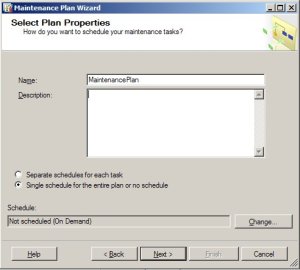
6. Once you click the button “Change” you will get a new popup to enter shedule details as shown below.

7. Click OK. It will save the schedule info and close the popup. And click Next button to follow the next step.
8. In this step you will be asked to check the check list for all the tasks those can be added in mainteance plan. Select “Backup Datbase (Full)” as shown in the figure.

9. Follow the steps until you get following window. Once you get here Select one or more databases from the list of databases by clicking Dropdown for Databases.

10. From the above window, browse the folder location where to store the backup files.
11. Continue the the steps until you get to Finish step.
12. Click Finish. Once you click finish, the wizard will execute the steps to to create a job to schedule database. Immediately you will notice a job created in Sql Agent -> Jobs.
13. As per the schedule, the job runs (Repeatedly or One time) and it creates backup file with name DB_NameMMddyyyyHHmm.bak (Ex: NorthWind060420081912.bak) in the specified folder (Borwsed in the above step).
Scheduling a daily backup of sql server 2005 database using sql agent is very easy. By following below steps anyone can do that.
- Open sql server 2005 Management Studio and connect a server
- Expand the tree (left navigation) ”Management->Maintenance Plans”
- Right click on node Maintenance Plans and Click “Maintenance Plan Wizard” (As shown in figure below) which causes to open a wizard.

4. Follow the wizard
5. In 2nd step of the wizard, You can schedule the task as clicking the Button “Change” as shown in the following
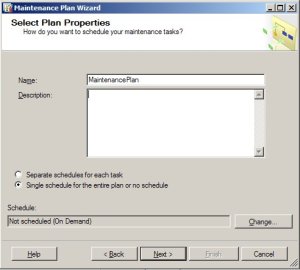
6. Once you click the button “Change” you will get a new popup to enter shedule details as shown below.

7. Click OK. It will save the schedule info and close the popup. And click Next button to follow the next step.
8. In this step you will be asked to check the check list for all the tasks those can be added in mainteance plan. Select “Backup Datbase (Full)” as shown in the figure.

9. Follow the steps until you get following window. Once you get here Select one or more databases from the list of databases by clicking Dropdown for Databases.

10. From the above window, browse the folder location where to store the backup files.
11. Continue the the steps until you get to Finish step.
12. Click Finish. Once you click finish, the wizard will execute the steps to to create a job to schedule database. Immediately you will notice a job created in Sql Agent -> Jobs.
13. As per the schedule, the job runs (Repeatedly or One time) and it creates backup file with name DB_NameMMddyyyyHHmm.bak (Ex: NorthWind060420081912.bak) in the specified folder (Borwsed in the above step).




44 comments:
This is a great wee guide to backing up daily. I'm having one issue that maybe you could help me with. I would like to schedule a daily backup and have the file name followed by the day of the week, for example, db_monday.bak That way any previous files will be overwritten. The reason I am doing this is that i have signed up to Jungle disk so i have a backup of all my dev files scheduled every day and i would like to only back up the most recent db.
That was really helpful at the rit time.. cheers !!!
@Dave
You can do what you asked using this SQL script. Then you just call it from a scheduled task that runs the following command:
sqlcmd -i BackupDB.sql >>%date:~10,4%-%date:~4,2%-%date:~7,2%.log
---------------
--Backup all db
---------------
DECLARE @name VARCHAR(50) -- database name
DECLARE @path VARCHAR(256) -- path for backup files
DECLARE @fileName VARCHAR(256) -- filename for backup
DECLARE @fileDate VARCHAR(20) -- used for file name
DECLARE @filePath VARCHAR(30) -- used for file name
SELECT @filePath = cast(DATEPART(WEEKDAY, GETDATE()) as nvarchar(2)) + '_' + DATENAME(WEEKDAY, GETDATE())
SET @path = 'C:\backup\DB\' + @filePath + '\'
SELECT @fileDate = CONVERT(VARCHAR(20),GETDATE(),112)
DECLARE db_cursor CURSOR FOR
SELECT name
FROM master.dbo.sysdatabases
where dbid > 4
OPEN db_cursor
FETCH NEXT FROM db_cursor INTO @name
WHILE @@FETCH_STATUS = 0
BEGIN
SET @fileName = @path + @name + '.BAK'
BACKUP DATABASE @name TO DISK = @fileName WITH NOFORMAT, INIT
FETCH NEXT FROM db_cursor INTO @name
END
CLOSE db_cursor
DEALLOCATE db_cursor
JF your script is brilliant..i want to use it to back up even the windows internal DB ...sharepoint content DB..i m not sure how to do it..any idea?
i made all steps of daily back up using sql agent but after finish... sql out this message and i can not get backup
Hi Semo,
Please verify whether you have Sql Server Integration Services (SSIS) installed on your machine. Because the maintenance plan wizard internally takes help of SSIS to create backup jobs. When you installed Sql Server, You must have found the optional installation of Integration Services.
How can I set the output dir to a network share? The Wizzard let me only choose local hard disks as output for the bak files...
THX for the good article
Hi Claudio,
The name of the DBs to be backed up are selected with this:
DECLARE db_cursor CURSOR FOR
SELECT name
FROM master.dbo.sysdatabases
where dbid > 4
So you just need to tweak the select statement until it includes all the DBs you want to have backed up.
Cheers!
Just put the UNC-Path into the destination
Is there a way to overwrite or delete backups which are old, in my case like backup for a week and delete the old ones to save disk space. im having to do this manually, im using backup to disk at the moment.
Nice blog
to back up a database, do we need to select "Execute SQL Servant Agent Job" in step 8?
Thank you. This is a really useful article. Keep up working!!!
I created a scheduled backup of the database.Where will I find the scheduled job?
200 pixels wide screenshots? this article is useless because I can't read the text on them.
read the points you can understand, Grow up man, its just information here you should understand if you have some bit of knowledge, dont expect to post some blueray movie to teach you. Blog is good
Very helpful guide, and well explained and pictured!! Thanks a lot!
When I run backup it gives error below, and there is no backup.
TITLE: Start Jobs -
------------------------------
Execution of job 'FBM BKP.Subplan_1' failed. See the history log for details.
-------------------
and in log history it is " The Job was invoked by user"
You seem to be a master in DB Administration.Please help me where can i learn DBA Course.
hey...how to identify the class B IP address which can host 1000 to 1500
@ken
Huh? What does that have to do with anything related to this post or comments.
Anyway, class B is 128.1.0.1 to 191.255.255.254 do your math again its 65,000 hosts per network (16,000)
I am new at sql server 2005. can you please tell me where to write this script?
Thank u so much for posting..
Very Good explaination JF and one more thing is like
1)how to add another step into the job.......means goto job -->edit the steps?
2)why Shrinking Logs in job step after backup?
/****** Object: Step [shrink logs] Script Date: 06/07/2010 17:51:39 ******/
EXEC @ReturnCode = msdb.dbo.sp_add_jobstep @job_id=@jobId, @step_name=N'shrink logs',
@step_id=2,
@cmdexec_success_code=0,
@on_success_action=1,
@on_success_step_id=0,
@on_fail_action=2,
@on_fail_step_id=0,
@retry_attempts=0,
@retry_interval=0,
@os_run_priority=0, @subsystem=N'TSQL',
@command=N'exec sp_shrink_LogFiles',
@database_name=N'Love',
@output_file_name=N'X:\SQL_Job_Execution_Log\Maintenance Error Logs\shrinklogs.txt',
@flags=0
Thank Q, really helpfull
Thanks. it helped a lot
Nice Thanks keep helping those who are in need
Nice Thanks keep helping those who are in need
Thank you!!!
This is very usefull and good article.
Please let me know if i need to run/start the SQL agent
Also, please let me know if the back up databases are overwritten or appended ?
Thanx
Thanks. This article helped me.
i made all steps back up using sql agent but after finish... sql out this error message ,in my system integration services are installed .
man it helped me a lotzz... grateful..
Hi i new on SQL and i need help about how to make backup to over write the previous same day example monday last week will be over write by present monday so it will not require big hard drive space and it will be backup every month to other external hard drive. any answer will helpfull.
regards
gede agus
Nice article, but please fix a typo in the title (Should be 'database')
Thank you very much for identifying the typo since it has been a very long time after it was published and didn't realize that there was a typo in my post title.
Useful Article but is there any other commands or quries to do the same job....
Thank you
Thanks so much!! This is much more useful and better than the official guide!!
Nice news and thanks for sharing this here to let me know this updates,please know the recent updates by visiting this link also…because I had gain some info from here also: SQL Server Jobs
Thank you so much for the informative article share with us Jobs in ASP.Net
I really appreciate your Post. the post has excellent tips which are useful. this post is good in regards of both knowledge as well as information SQL Jobs
I really appreciate your Post. the post has excellent tips which are useful. this post is good in regards of both knowledge as well as information Jobs in Asp.net
Unable to take Backup of SQL Server Database Objects outside the Database? Contact to Online MS SQL Server Support
Taking the support of individual MS SQL server database is exceptionally straightforward, for this you have to right tap on database, after that task > Backup. In any case, what will you do if you are not prepared to take the fortification of SQL Server database challenges outside the database? Well! This isn't a straightforward errand here you have to deal with this issue by affecting a quick relationship with Cognegic's Remote Infrastructure Management To help for Microsoft SQL Server or SQL Server Database Support. You can call us through this number 1-800-450-8670 and get best course of action.
For More Info: https://cognegicsystems.com/
Contact Number: 1-800-450-8670
Email Address- info@cognegicsystems.com
Company’s Address- 507 Copper Square Drive Bethel Connecticut (USA) 06801
Post a Comment